It can happen that photos are not completely transferred to the profile. In this case, a photo will be displayed as a black (or grey) area. If this is the case, delete the image and upload it again.
To delete pictures from your profile, hover your mouse over your profile picture and select 'Settings'. Then select My pictures.
Here you will find an overview of all photos from your profile. Hover on the right-hand side, next to a thumbnail, over a photo to choose the trash bin icon.

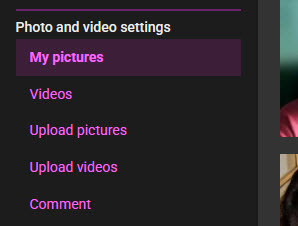
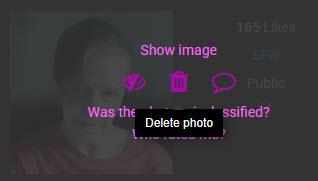
Chat/Forum Moderation - Carmen
Comments